So you are embarking on a different way of learning — an online course. Congratulations!
Distance learning is a great (and convenient) way to advance your career and education. In fact, an online course is much like face-to-face course in that it must meet the highest standards of quality design and instruction. But that also means it comes with the same fears of "can I handle the course work," etc.
There's no need to worry though if you follow these ten simple tip to ease your transition into online education.
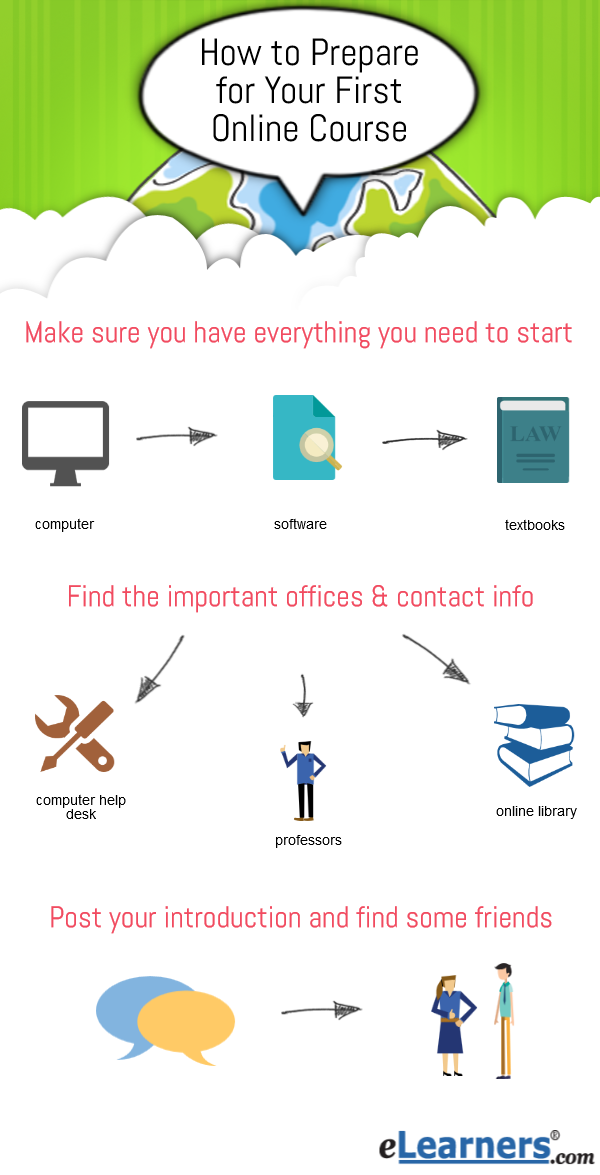
Make sure you have everything you need to start.
Locate the computer requirements document on the school Web site. Make sure your computer fits the requirements and you have the right peripherals (printer, speakers, microphone, etc) and software (Adobe Acrobat to read .PDF files, Microsoft Word for writing papers, etc.).
Once you have those things in place, make sure they all work!! Most schools provide the software as downloads from their technical support page, so check that out before you buy software.
Set aside some physical space for class.
Set aside some space in your home to keep your school stuff. It is important to have some organization, even if it's just two folders — a physical one for important papers and a folder on your computer where you put all your papers. Put your books, some blank paper, a pen, and a highlighter all in one place. If you are planning to use multiple computers like one at home and one at work, buy a backpack to keep all you stuff in so it is portable and handy.
Know the school landscape.
Just as if you were walking around a new campus, you will need to "walk" around your virtual campus to learn where things are. Log into the school Web site with your assigned login and password as soon as possible. Click on different links to see what is available and get a real feel for your school. Most schools hide important student information behind a firewall to protect you, so you will need to have a login and password to access it.
Visit the bookstore.
Once you've logged on, locate the bookstore and order your books for your course(s). Sometimes it takes 10 days to get the book to you, so you want to do this right away.
Find the important offices and contact information.
Online student researching important offices Locate any offices you might need, like the computer help desk, business office, the advising office, the department teaching your course, and the library. Lucky for you, you don't have to learn about the dining halls since your own kitchen will be the dining hall (and snack bar). Schools vary greatly in how their Web sites are laid out, but most provide links, numbers, and e-mails for all the services you will need as an online student.
Find out where your class is.
 Locate the login and password for your course and the directions for logging in. Most of the time, your login and password for class will match your login and password for the school. Avoid finding yourself without this essential information when the help desk is unavailable and your first assignment is due, so make sure you can log in, even if you can't access your course right away.
Locate the login and password for your course and the directions for logging in. Most of the time, your login and password for class will match your login and password for the school. Avoid finding yourself without this essential information when the help desk is unavailable and your first assignment is due, so make sure you can log in, even if you can't access your course right away.
Learn the layout of the classroom.
Check out the course Web site by logging into your online course (or a demo course if your course is not available) and familiarize yourself with the space. Think of the space as a classroom. Click on all the links, check out the discussion board, the assignments page, the e-mail system, and anything else you can access just as if you were checking out the physical space of a classroom. Every online course is built in a course management system (WebCT, Blackboard, Angel, Desire2Learn, Sakai, etc. — some schools have proprietary systems). It is to your advantage to learn how to navigate the course before you begin class. Nothing adds to frustration more than having to learn how to do something or where to find something when you face a deadline.
Scope out the online course.
Find the syllabus and read it. This will give you an idea of what you are going to study, how much reading there will be, what kind of assignments you will be doing, and generally acquaint you with the professor's expectations. Knowing what to expect will help keep you focused and not overwhelmed.
Post your introduction and find a friend.
Online student networking Most online courses start by having the students write an introduction and posting it on the discussion or bulletin board. Its takes time to get acquainted, so take advantage of it. Find someone in the class who you find interesting and send them a private e-mail using their school e-mail address. Let them know you like their posting and why. Keep it short and simple. Having a friend in an online class is important — you can compare notes, share thoughts and understandings of assignments, and be a little less alone in class.
Take a deep breath
The first online learning experience can be a little intimidating for anyone, but once you get the hang of it, you will do fine. Colleges and universities spend lots of time and money developing online courses and the Web site — much more than they do for classroom-based courses — just so online students will have a great experience. Remember to ask questions, enjoy the experience and most of all, remember to relax and breathe!
