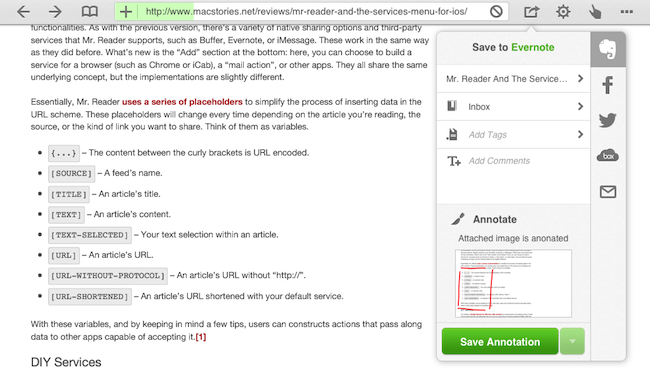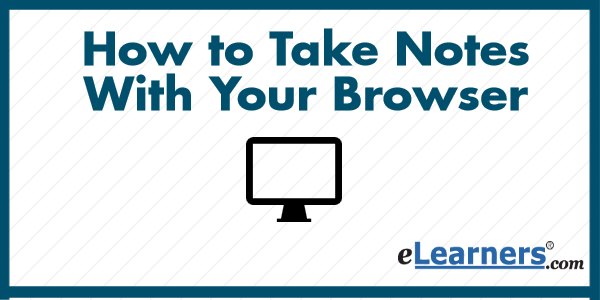 Laptops, netbooks, tablets and smartphones: walk into any modern-day lecture hall, and you’ll notice traditional note-taking methods – like putting pen to paper – have gone the way of the door. And if you’re an online student, then you know just how integral technology is to your education.
Laptops, netbooks, tablets and smartphones: walk into any modern-day lecture hall, and you’ll notice traditional note-taking methods – like putting pen to paper – have gone the way of the door. And if you’re an online student, then you know just how integral technology is to your education.
However, there’s another tool you can add to your note-taking arsenal, no expensive gadgets required. Did you know you can turn your browser (even mobile browsers!) into a text notepad? Here’s how you can do it:
1. Type the following into your address bar:
data:text/html, <html contenteditable>
2. Hit enter, and your browser should open up a blank tab.
3. Click in the blank space and type away!
You can even keep your notes for future reference by saving them as an HTML file. When you open the file again, the text you wrote will appear right back in your browser. With this new coding trick tucked up your sleeve, you can create a virtual notepad anywhere, anytime!
Alternatives to Broswer Notes:
1. Evernote
Evernote is the most popular application used for taking notes. Evernote offers tons of features that assist you in managing tasks, assignments, and a multitude of other functions. One of the greatest features is it can be added right to your browser as an extension. You simply click a button and you are able to take notes right as you are browsing the web. Evernote is not just limited to text as well, it can allow you to add images, web articles and handwritten notes as well!
2. Google Keep

Google Keep is a "minimalist" approach to taking notes. Google Keep's mentionable features include color coded notes, list based notes, reminders to put within notes, the ability to share your notes with others, and a very cool feature of using OCR to get text from images! You can use Google Keep with any smartphone to use voice recongnition and have your notes automatically transcribed!
Use any of these options while taking notes pursung an online degree! Browse our resources and our free listings of online degrees and progarms!